Who Can Benefit From Using Our Program?
In a nutshell, nearly every federal employee, federal agency and any financial professionals who work with federal employees. It has been tried and proven by tens of thousands of users in nearly every corner of the U.S. Federal Government. If you are (or work with) a regular, full-time CSRS, CSRS Offset, FERS, FERS Transfer, Postal Employees, Firefighter, Law Enforcement Officer (LEO) or Air Traffic Controller (ATC) this program is for you.
Our Customers

Federal Employees
You can calculate ALL of your federal benefits in one place. Not just now but throughout retirement. Our reports are robust yet easy to understand. Having this information can help you prepare & plan for retirement more successfully.

Financial Professionals
Educating Federal Employees is the goal. Our software can help with that. Our easy-to-understand reports are packed with usable information that can help them make financially literate decisions.

Federal Agencies
Our software is used by Federal Agencies all over the country to process out retiring employees. Provide comprehensive benefits statements in minutes.
Retiring Someday?
Our software can help you determine if you’ll be ready.
See ALL of your federal benefits in ONE PLACE …
now & throughout retirement.